Two weeks ago I started a new job. It has been going very well, but I am now required to operate in a Windows environment while I am at work. I’ve tried to only run Windows sparingly in virtual machines for about 5 years, and moving from Linux-based OSes back to Windows I feel like a fish out of water. Fortunately, Emacs is cross-platform, so at least I don’t have to give up my text editor. I put some time in this week to make some of my personal configurations cross-platform, add some org-mode functionality (not yet cross-platform) and generally clean up.
A small set of functions allow the user to take a screenshot from within the editor. In org-mode, a user can use the org-insert-screenclip command to take a screenshot, save it in the folder where the buffer is, and insert an org link to that file in the file. Functionally this allows a user to put images in their org files for reference and export them for view in the exported document. I found myself doing this manually a lot while writing instruction manuals a few weeks ago and thought it would be helpful.
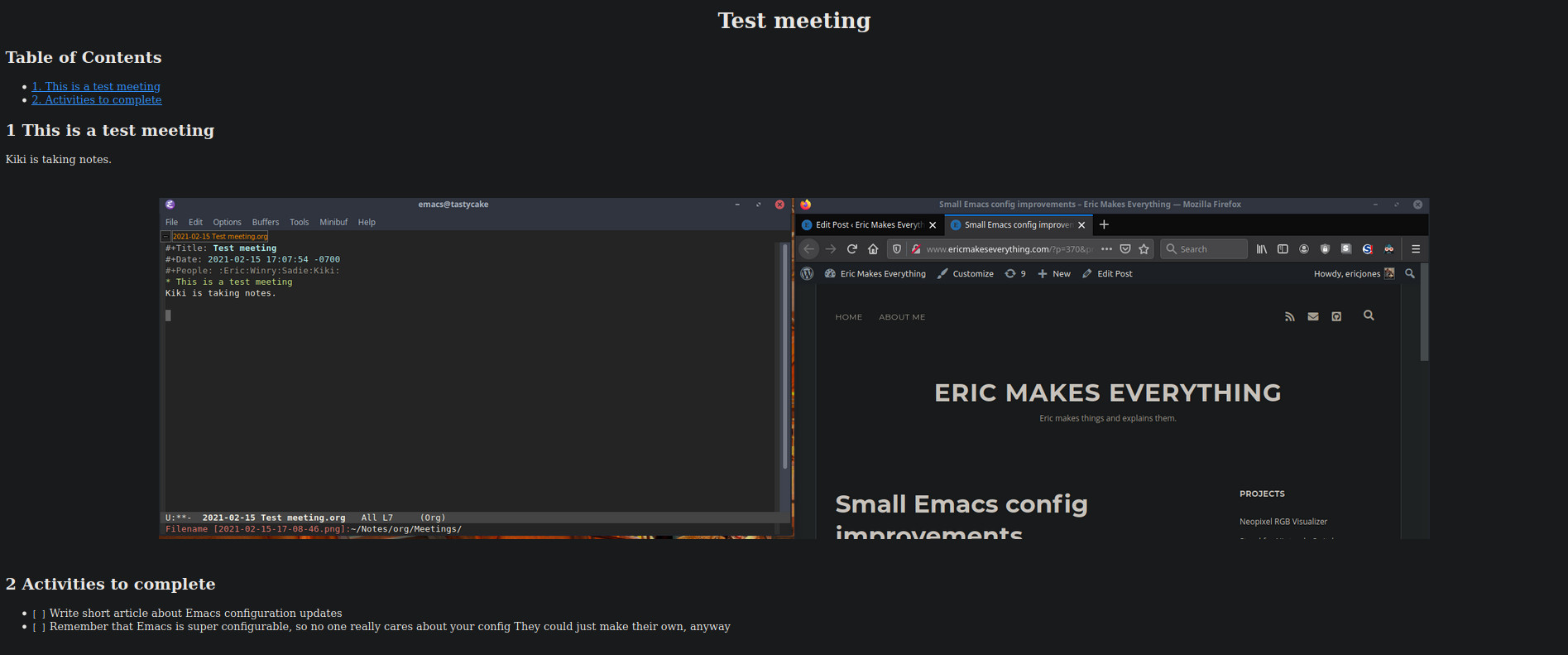
Another small change was the key bindings for navigation. I have no idea how I will port this over to Windows, but, at least on a Linux computer, I rebind the Caps Lock key to the Hyper key (retro) and then insert a series of key bindings so that I can hold the Hyper (Caps Lock) key and navigate with the i-k-j-l-u-o keys instead of the up-down-left-right-home-end keys while keeping all the other modifier key bindings like C-<dir> and shift highlighting I still use.
It took me quite a lot of time to learn and set this up, so if it helps you to get there faster please grab the config files from my GitHub repository.
