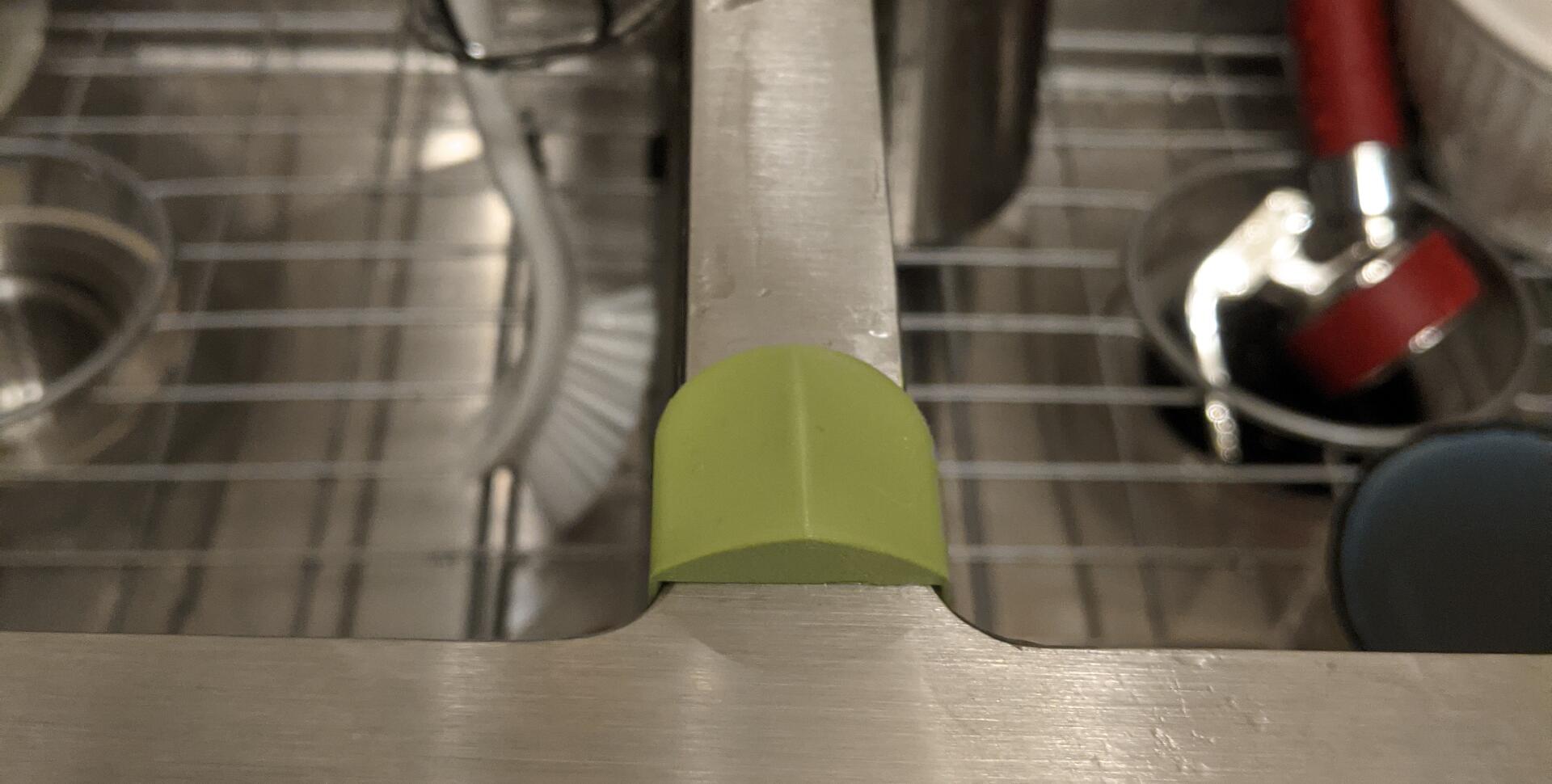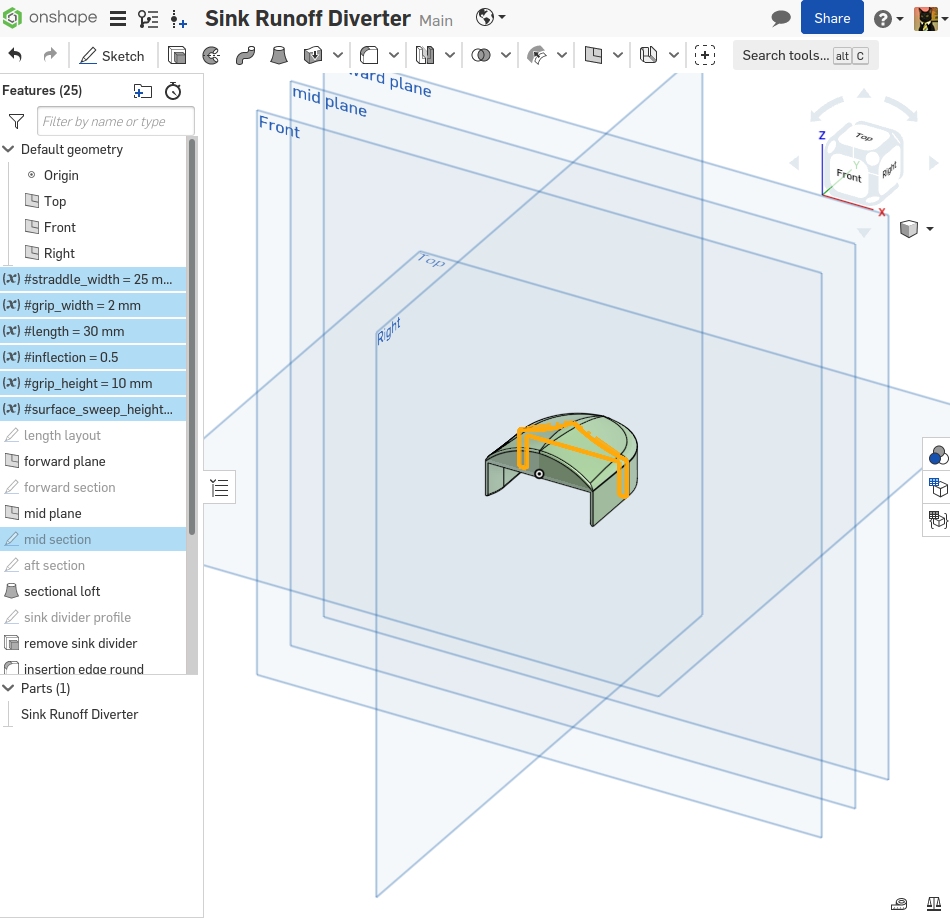We are in the process of remodeling our kitchen (which will be its own story when it is done). One of the huge improvements was replacing our kitchen sink with a deep aluminum apron sink. It is very similar to a farmhouse sink, except for 2 things. First: it weighs significantly less because is made of aluminum and not porcelain. Second: the wall between the two sides of the sink is flat instead of round.
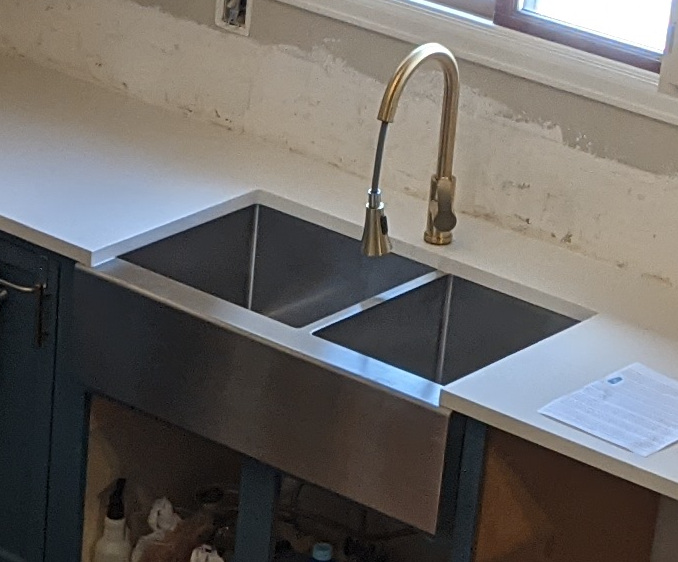
The flat surface can be a real problem because it is at the same height as the apron on the front of the sink. When you drag the faucet from side to side, the water that hits the flat surface is pushed along toward the front of the sink where it can run over the front of the apron in a neat little waterfall all over the floor or your pants.
Getting splashed with water every time I used the sink annoyed me, so I slapped together a solution: a little wedge shaped like the prow of a boat that snugly fits on top of the wall and diverts the water into both sides of the sink.
This little thing works very well. After 2 versions tested at a rough 0.2mm layer height on the printer, I was satisfied with the parameters and printed one with 0.12mm layer height and a nice fine finish. Seeing the water curl up and neatly cascade into the sink is very satisfying.

If you have a similar problem with your sink, please check out my Onshape project for this part. The interface geometry is parameterized and fully dimensioned except for the curves that define the scooping shape in the leading edge, so to make it match your sink just export this to your own Onshape account, then modify the named variables and click and drag the top edge of the “mid section” sketch to your liking.